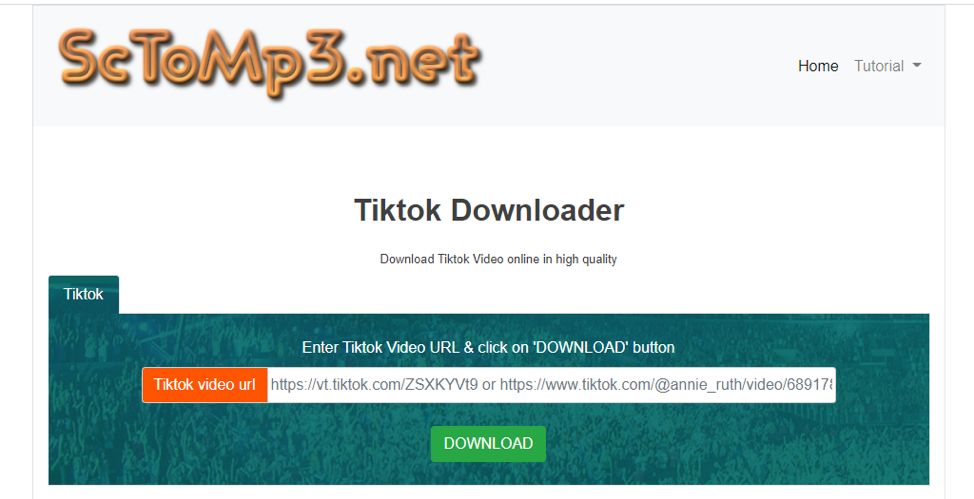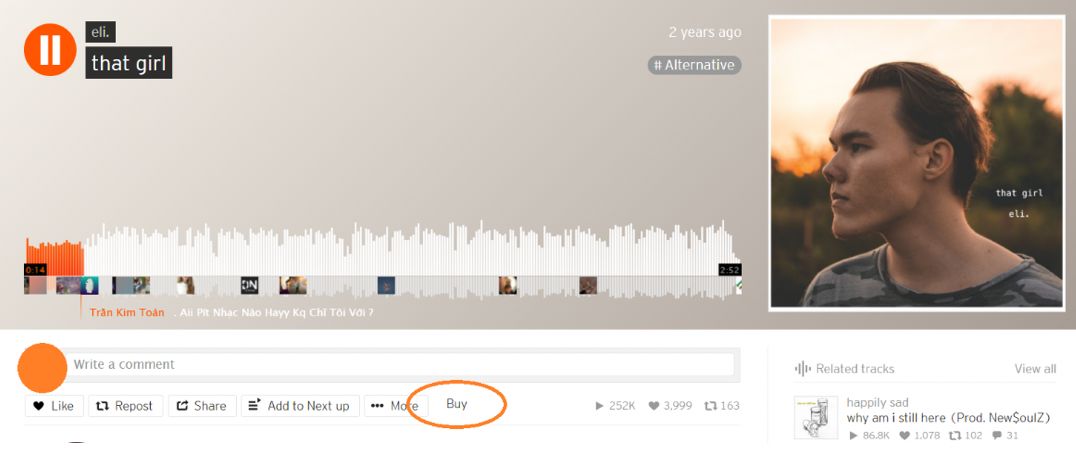Ever since Tiktok came into being, it has gained extreme popularity. TikTok, earlier known as musically, has gained popularity, especially among the teenage audience.
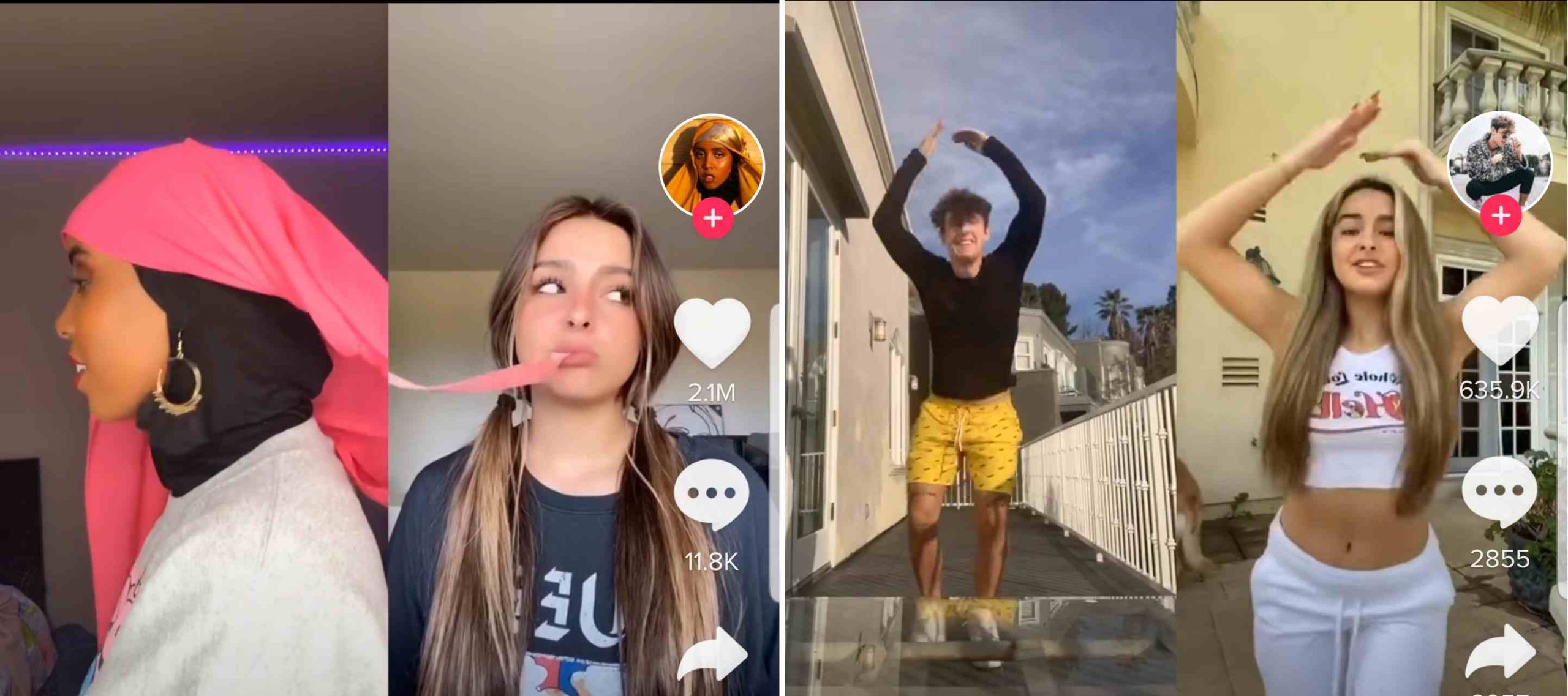
A duet is more of an imitation of a platform on the Tiktok platform. With the duet feature, you can add spice to your video and have the chance to be more creative. With your creativity, you can always choose to gain more followers.
What is a duet?
The duet feature provides a split-screen; one screen contains the original video while the other screen contains space for you to create a parody. TikTok duets have gained popularity, and with time, more users are using it to flaunt their creativity compared to the original video.
You can create a duet on Instagram using Android or iPhone.
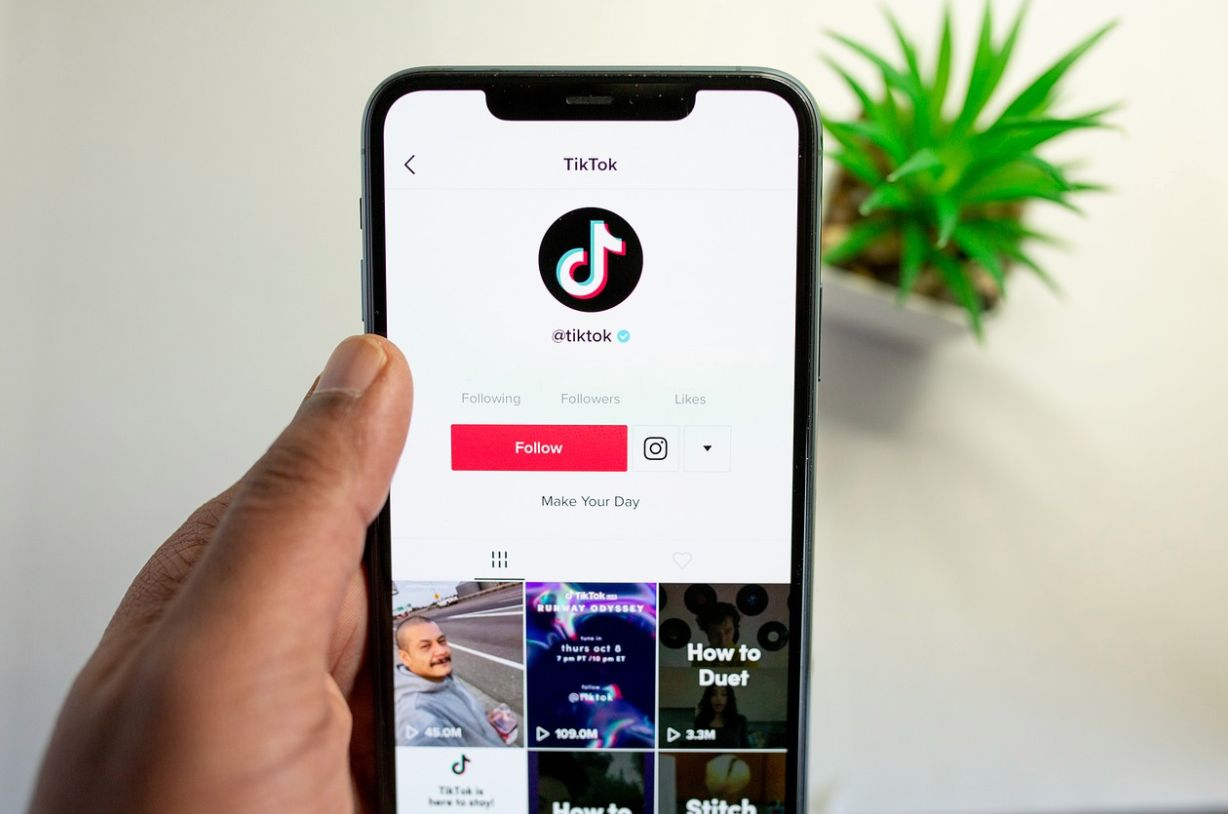
Duet Videos
Initially, duet videos meant that you could easily sing a duet song with famous singers. But, times have changed, and you can use duet features to show off your creativity.
You can use the duet feature to create videos of different perspectives and even comedic videos in today’s time. What’s excellent about TikTok duet is that you can even start a duet with yourself. There’s no end to the possibility.
If you want to create a duet with someone, the person should have the duet option enabled from their website’s privacy section. For people who haven’t enabled the duet feature in their profile, you can’t make duets with them. TikTok will send a notification telling you can’t create a duet.
Creating a duet on Tiktok is no challenging task but pretty easy. Whether you are using the app on iPhone or Android, you can easily create a duet with your favorite, provided they have the duet feature enabled in their profile.
Are you excited to create a duet video that suits all your needs? It is time that you take a thorough look at it and make the TikTok duet of your choice.
- Open TikTok and browse through the feed to find a video you want to create a duet with.
- You will find an arrow-like button that often looks like a ‘sharing’ arrow around the bottom right of the sidebar menu.
- Once you click on that, the ‘duet’ menu will pop up. For people who don’t have Duets enabled on their profile, the section will appear gray.
- Tap on the red button to start recording.
- Once you’re done recording, click on the checkmark on the upper right corner.
- You can choose to edit the duet video as per your liking. It allows you to add stickers and effects, which you can eventually post on Tiktok.
Takeaway
Duet is a very creative way of showing off your talents. The duets may or may not be encouraged by your audience, but this isn’t something you should stop doing.
TikTok Duet FAQs
What video can I make a duet with?
You can make a TikTok duet video with any brand, celebrity, or individual’s video as long as the creator has enabled duet making.
How to disable Duet?
Don’t want anyone to make a duet on your video? Not even yourself? TikTok gives you the flexibility to turn off the Duet process.
Make sure to follow the steps mentioned below.
- Settings
- Privacy and Settings
- Privacy and Safety
- Who Can Duet Me
Under the Who Can Duet Me section, you will get three options, “Everyone,” “Friends,” and “OFF.” With the “OFF” option, you can stop everyone from using the duet feature. Under the “Friends” feature, you can allow only mutual followers to create a duet on your video. Choose an option that caters to your needs.
Can I create a duet with myself?
Yes, you can.
Once you’ve made the first video, you can duet with yourself following the steps mentioned above.
Can I upload duets from the gallery?
Yes.
You can directly upload duet videos from your gallery section.
What’s the privacy option for creating a duet?
When you create a duet, you can limit it to friends, everyone, and yourself.