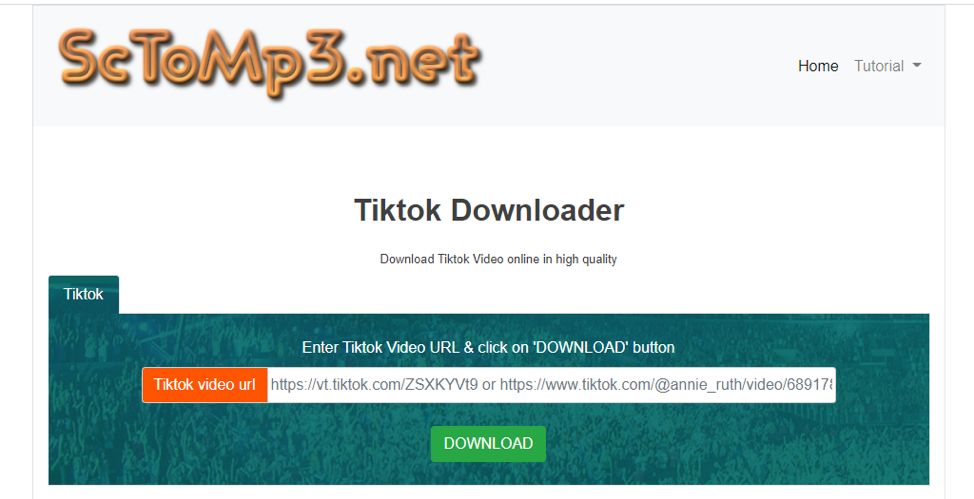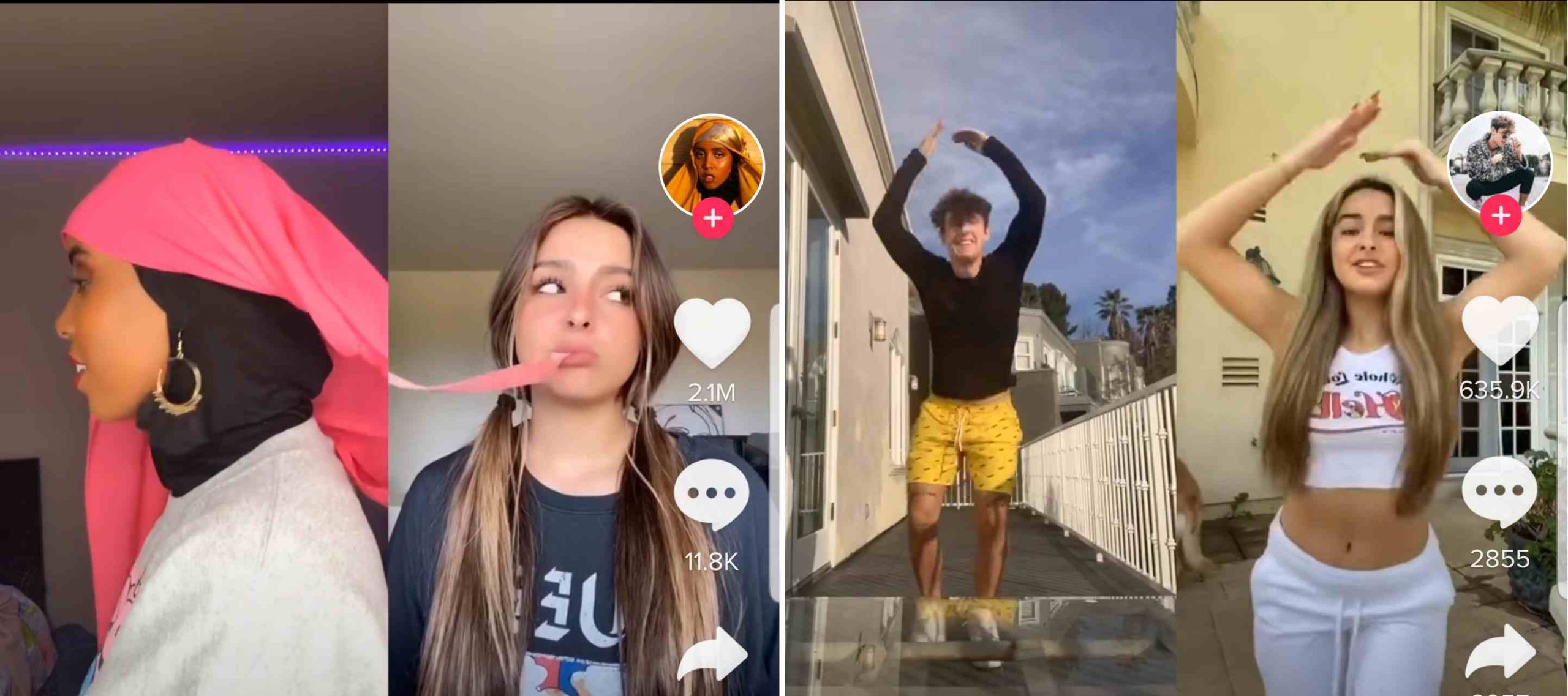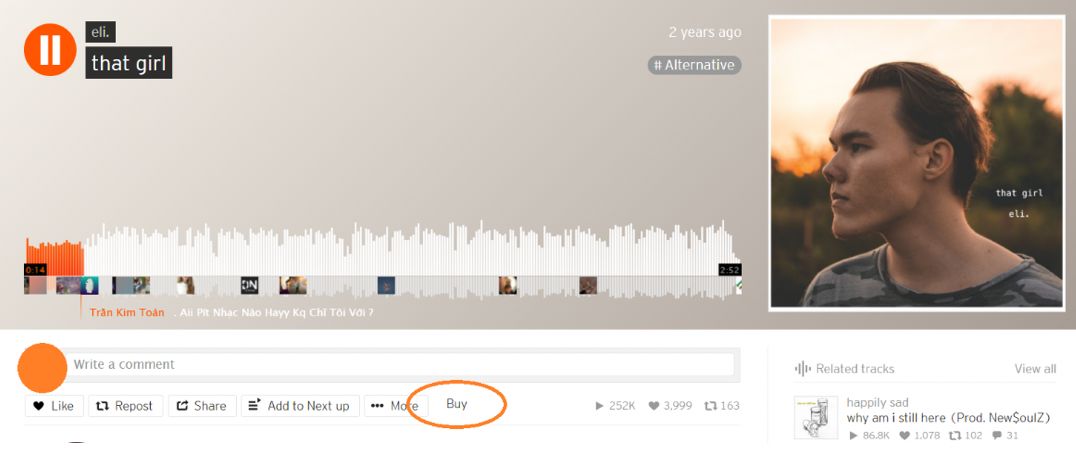You may have seen people using the word “IP” on several occasions especially on the Internet, and you’re wondering what it means. An IP is short for “Internet Protocol,” and it is what allows you to connect to the Internet. In the past, people used letters and telephones to communicate with others.
Before they could do this, they had to get the phone number/address of the person they intended to reach. In other words, the home address / phone number helped people communicate from different ends. Similarly, an IP address allows you and another Internet user to connect and communicate with each other. Long before then, messages could only be passed from mouth to mouth through riders.
What You Need To Know ?
As this article has explained, an IP address allows you and another user to communicate on the Internet. Every Internet user has an IP address exclusive to their device and is listed on their local network. An IP address is a set of four digits that can start between zero (0) and two hundred and fifty-five (255). Also, these numbers are not accidental; the Internet Assigned Numbers Authority (IANA) generates and oversees their distribution to devices.
Thus, just like your home address is unique, so also is your IP address. This way, the Internet can single you out from other IP addresses to deliver specific information to you.
Now that you know what an IP address is, the next thing you’d like to know is your IP address and Internet Service Provider (ISP).
How Do I Get My IP ?
Getting your IP address is an easy thing to do. All you have to do is check what is my IP on the Internet, and you get your IP address and location in a few seconds. It does not matter if you’re using an Android phone, an iPhone, or a computer; a simple Google check will reveal your IP address. As this article stated earlier, an IP address is a four (4) set of digits. This means you should expect to see something like 123.456.78.90, for example. After checking for your IP address, what you need to know next is your ISP.
What Is An ISP and What Do I Need To Know ?
ISP, short for “Internet Service Provider,” is an organization whose duty is to provide you with access to the Internet. Depending on your country, the government, private individuals, or the community could be your Internet service provider. Buying a new computer or smartphone does not mean you gain access automatically to the Internet. What you have to do is employ the services of an ISP to connect you to the Internet.
Your ISP is responsible for your Internet connection. If web pages load within seconds on your device, it means your ISP is providing you with a good Internet speed. However, if web pages take close to a minute to load, you know your ISP is not providing you with speedy service. So, what do you do? Test your internet connection! You can check for a speed test, this way, you can take it up with your service provider if your Internet connection is slow. After all, you should know what the service you’re paying for is providing you.
IPV4 and IPV6: What Are Their Differences ?
IPV4 is the pioneer type of IP address and remains the most popular among Internet users. Its address consists of a thirty-two (32) bit split by dots, and it uses numerals as its addressing method. On the other hand, IPV6 is an advanced version of IPV4. Its address included one hundred and twenty-eight bit split by colons, and its addressing method is alphanumeric.
Conclusion
This article has simplified what an IP address is and how you can get your IP address. Also, the next time you have a slow connection, you know you should contact your service provider.